You Need a Wacom for Photo Retouching
When it comes to photo editing and retouching, Photoshop has remained the industry standard for creative professionals. Incredibly, I still run into photography professionals and experts who still use a mouse to retouch their photos. What, what, why???
Full Disclosure: I used to work for Wacom.
While a mouse is great for navigating around a desktop UI, it is both inefficient and inadequate for producing the nuanced and subtle effects that are only possible with a stylus and pressure sensitive tablet. A mouse button is in effect just an on and off switch. On the other hand, pressure sensitivity allows for granular control of Photoshop effects such as blur, adjusting shadows and highlights, dodging and burning. Imagine being able to gradually layer on effects with the strokes of a stylus rather than apply a constant single value with a mouse button. Enter the Wacom tablets.
Wacom Intuos Pro
2048 levels of pressure sensitivity
±60 degrees of tilt recognition
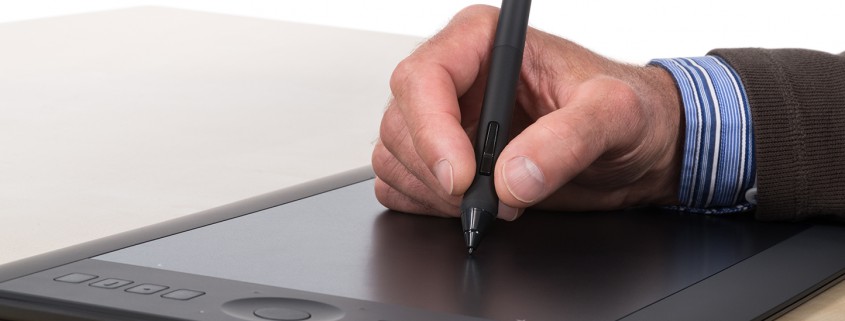
If you’re looking to take your digital photography to the next level then do yourself a huge favor and invest in a Wacom tablet. If you’re on a tight budget then I would consider going with the Intuos line of consumer level Wacom tablets. For the serious or professional photographer then I have no hesitation in recommending the Intuos Pro line of Wacom tablets. I, myself, use the USD $249 Intuos Pro Small for all my photo retouching. It’s wireless, (rechargeable) battery-powered and small enough to fit in my laptop bag with a MacBook Pro for little added weight.
To put in perspective, you can get the professional high-quality results of an Intuos Pro for less than the price of the least expensive L-series Canon EOS lens. This should be a no-brainer.


